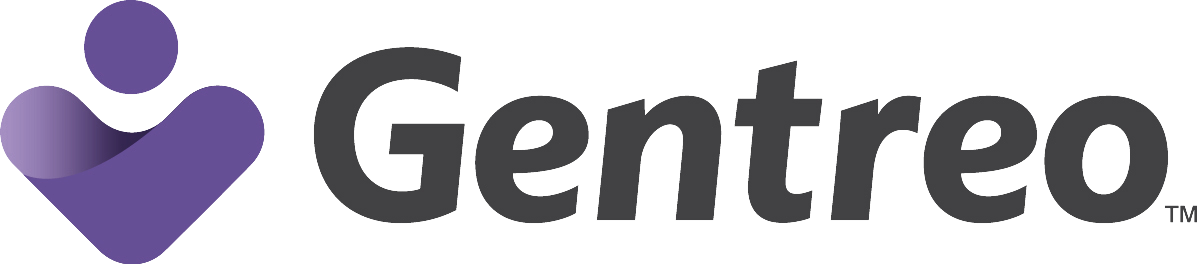In today’s digital age, our lives are intertwined with the internet more than ever before. From social media profiles to online banking, our digital footprint is extensive. But have you ever considered what happens to your online presence after you pass away? This is where the concept of a legacy contact comes into play. A legacy contact is a person designated to manage your digital affairs after your death. In this blog, we’ll delve into what a legacy contact is, why you need one, and how to set one up if an application allows you to do so.
Understanding Legacy Contacts
A legacy contact is someone you appoint to manage your digital accounts after you pass away. This person is given specific permissions to handle your online presence, ensuring your digital life is managed according to your wishes. This concept has gained popularity as major tech companies like Facebook and Apple have introduced features to support it.
The Role of a Legacy Contact
The role of a legacy contact varies depending on the platform. Here’s a breakdown of what a legacy contact can typically do on some of the most popular services:
- Facebook: On Facebook, a legacy contact can manage your memorialized profile, write pinned posts, respond to friend requests, update your profile picture, and archive your posts and photos.
- Apple: Apple allows legacy contacts to access data stored in iCloud, such as photos, notes, and email, after providing a unique access key and a copy of the death certificate.
- Google: With Google’s Inactive Account Manager, you can choose what happens to your account after a period of inactivity. Your legacy contact can receive data from Google services such as Gmail, Google Photos, and YouTube.
Why You Need a Legacy Contact
- Digital Estate Management: Just as you manage your physical assets through a will, it’s crucial to manage your digital assets. A legacy contact ensures your online accounts are handled according to your preferences.
- Personal Wishes: Your legacy contact can fulfill your personal wishes, such as notifying online friends, posting final messages, or deleting certain content.
- Preventing Identity Theft: Deceased individuals can become targets for identity theft. A legacy contact helps secure your accounts, protecting them from malicious activities.
- Family Support: During a time of loss, your family may not know how to handle your digital accounts. A legacy contact provides clarity and support, easing the burden on your loved ones.
- Preserving Memories: Social media platforms often contain cherished memories in the form of photos, videos, and messages. A legacy contact can preserve these memories for your family and friends.
How to Choose a Legacy Contact
Choosing a legacy contact is an important decision. Here are some factors to consider:
- Trustworthiness: Select someone you trust implicitly, as they will have access to sensitive information.
- Technical Savvy: Choose someone comfortable with technology and familiar with the platforms you use.
- Communication: Ensure the person understands your wishes and is willing to carry them out.
- Availability: Pick someone who is likely to outlive you and be available to manage your affairs.
Setting Up a Legacy Contact
Setting up a legacy contact varies by platform, but here are general steps you can follow that were current when this article was written:
- Facebook:
- Go to Settings & Privacy > Settings > Memorialization Settings.
- Add your legacy contact and specify what they can do.
- Apple:
- Open Settings > [Your Name] > Password & Security.
- Select Legacy Contact and follow the prompts to add a contact.
- Google:
- Go to myaccount.google.com > Data & Personalization > Make a Plan for Your Account.
- Follow the steps to add a trusted contact and specify what data they can access.
Communicating with Your Legacy Contact
Once you’ve chosen and set up your legacy contact, it’s essential to communicate with them. Discuss your preferences and provide clear instructions on how you want your digital affairs handled. This conversation ensures they are prepared and understand their responsibilities.
Legal Considerations
In some cases, it might be beneficial to include your legacy contact in your will or other legal documents. This ensures your wishes are legally recognized and provides your legacy contact with the necessary authority to act on your behalf.
Platforms Supporting Legacy Contacts
Here’s a quick overview of some platforms that support legacy contacts and their features that were current of when this article was written:
- Facebook: Allows a legacy contact to manage a memorialized account with specific permissions.
- Apple: Provides access to iCloud data through a unique access key and death certificate.
- Google: Offers the Inactive Account Manager to share data with trusted contacts after a period of inactivity.
- X (formerly Twitter): Does not have a legacy contact feature, but allows requests to deactivate a deceased user’s account.
The Future of Digital Legacy
As our digital lives continue to expand, the importance of managing our digital legacy will grow. More platforms are likely to introduce legacy contact features, and existing ones may enhance their offerings. Staying informed and proactive about your digital legacy is crucial in this evolving landscape.
Conclusion
A legacy contact is an essential part of modern estate planning. By designating a trusted person to manage your digital affairs, you ensure that your online presence is handled according to your wishes. This not only protects your digital assets but also provides peace of mind to you and your loved ones.
Take the time to set up a legacy contact on the platforms you use, and communicate your wishes clearly. It’s a small step that can make a significant difference in preserving or helping to erase your digital legacy.
Don’t wait until it’s too late; start your estate planning journey with Gentreo today. By doing so, you’ll not only protect your loved ones but also gain the peace of mind that comes with knowing your legacy is secure. Click here to join now. https://www.gentreo.com/
This article is for informational purposes only and should not be considered legal advice. Consult with a qualified attorney or estate planning professional for personalized guidance.