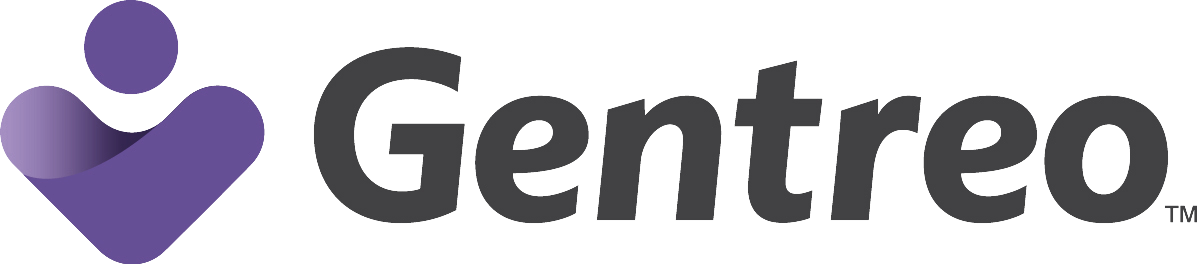Many United States citizens use the internet in their everyday life. This ranges from home, to work and to school where all internet users go online to do their daily activities. Many citizens go online to conduct tasks, make social arrangements as well as for personal recreation. The Internet has affected the proportions of all these affairs in the everyday lives of the Americans. It has also made advancements in various sectors that are vital. Hospitals, schools, security departments and companies among many other quarters are using the internet to collect and preserve information. All these departments have to ensure that the information gathered is safe and no private information is shared with unintended recipients.
Despite the benefits that the internet is offering to the people, there has been a growing concern with the safety of their data. The emergence of scams, hacks, and malware among many other illegalities have made the internet seem a dangerous place of late. However, the good news is that one can use some slight security measures that can reduce these risks.
How to Protect Your Information Online
Your existence is scattered all across the internet. According to a recent survey, the average person has more than 90 online accounts to manage, ranging from social media, banking, credit cards, work and personal emails. This figure is expected to go up exponentially.
The following are some of the ways you can use to protect your information online.
Use Complex Passwords
We are living in a moment of widespread corporate hacks. A single breach of a database can reveal thousands of passwords. Having a unique and strong password is the only way to keep your essential accounts safe. A complex password will always ensure that both your personal and financial information are secure. Many individuals use the same password to log into different accounts. This will make it simple for a hacker to use any leaked data to login to many other of your accounts. You can use a password manager that will aid in creating stronger passwords. You will also need to check whether your account gives multi-factor authentication where you have to provide some information regarding your identity before signing in. You may also be required to enter a code that has been sent to your phone.
It is highly important to have robust login credentials to secure your digital accounts. However, there’s no other simple way rather than to mentally keep track of all these passwords.
Why is it essential to have a good password? – For a very simple reason that it prevents unauthorized access to your online accounts. Longer passwords are harder to crack. Here are some suggestions:
- Never use your personal information as your password such as your pet’s name, surname, family member’s name, house number or phone number
- Always use mixed characters by combining upper and lower case letters, numbers, and special characters
- Keep your password unique for each account – don’t use the same password for all your accounts
- Use random character combinations
- Change your passwords regularly
- Use a secret email address for a bank account or any other account which you think needs special security
Use Tools to Keep Track of Your Passwords
There’s no way that you’ll be able to mentally keep track of all these passwords, and allowing your browser to remember your password should be avoided. There are, however, a few ways to keep track of those passwords a little easier:
- Password managers – A password manager will keep your passwords secure. It is not advisable to store your password unless it is encrypted. Also, it is not realistic to remember lengthy random, unique character combinations. That’s where a password manager comes in. Password managers create new passwords that are virtually impossible to crack. Some of the more popular password managers include:
- LastPass – It uses an AES-256-bit encryption and stores your password in an encrypted format. This application is free, very intuitive, and works on the browser of your choice. Mobile applications for iOS and android are also available. It runs on any OS system including Linux. LastPass is definitely very strong and reliable.
- 1Password – You can start with a free trial version. It works on all the browsers. On mobile, you can choose to use your fingerprint. The application will also help you think up a secure password. In addition to the password, you can save notes, bank accounts and credit card numbers. However, it is always advisable to memorize your bank account and credit card details. The application is also backed by AES-25-bit encryption. The key feature of this is that it stores credentials locally on one specific device and syncing them across several trusted devices.
- Dashlane – It not only remembers your passwords but can also be your digital wallet. The application is also handy to change your passwords for various accounts. It is free with the option of signing up for a premium account by paying $39.99/year. The unique feature of this application is that it rates your “password health”– essentially how easy it is to crack into your account. It works on all OS and browsers.
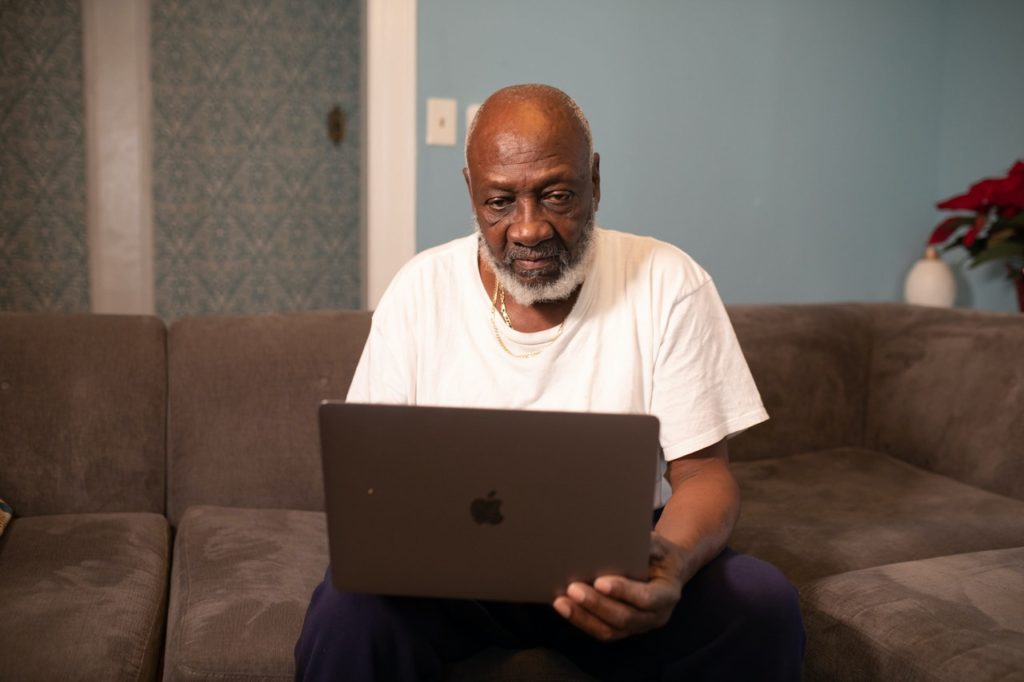
Use a Firewall
You will always have to use a firewall whether your network is secure or not. Firewall is an electronic barrier that stops unauthorized access to your electronic devices and in particular, your mobile phones and computers. A firewall is a robust security software that ensures all devices connected to your network are safe.
Boost Your Network & Device Security
After ensuring that your passwords are stable and safe, you should take a little bit of extra effort to ensure that all your connections are secure. If you have security software on your phone, always ensure that it is enabled and active.
The Wi-Fi we use at home or work mostly use password-protected routers. However, when you are in random areas where there is free public Wi-Fi (such as coffee shops, airports and libraries), and you might be tempted to use it. This may be risky since public Wi-Fi is always insecure. A hacker can simply access your device or information. To boost your security in such networks, you can get yourself a Virtual Private Network (VPN) which is a software that provides a secure connection on the internet. Most VPNs – including NordVPN, Surfshark, and ExpressVPN – are extremely affordable and cost less than $5 per month if you pay for multiple years at once.
Be Careful When Sharing or Clicking
Recently, there has been a rise in opportunities that will require you to give out your personal information in online arenas. When it comes to your private data, you have to be selective about what you are about to give out. This is because such information can be used to impersonate you and create other fake accounts.
You also should be careful when clicking on links that you’re not 100% sure about. Recent online scams can dupe you into giving away sensitive information for fraudulent purposes. Scammers might entice you with free offers asking you to click links where you can give personal information to access them. Be very wary of these types of links – they are almost always too good to be true and could jeopardize the security of your personal information. Never click on offers sent to you in an email – any offer that requests you to send money to a stranger is almost certainly a scam.
Keep Up-to-Date with Updates
One final way that you can protect your information online is to ensure that all your mobile applications and software are updated to the latest update. This will close down any security loopholes. Have the automatic update feature turned on so that your device will be up to date, even if you forget to run updates manually. Back up your valuable data regularly so that you can be safe just in case it all goes wrong. You can also familiarize yourself with the latest online threats and scams so that you can identify a risk when it’s about to take place.
Protecting Your Elderly Parents from Scammers
Unfortunately, the aging and elderly are one of the most highly targeted groups by scammers and criminals. Every year, the elderly lose millions of dollars to scammers, some even losing their life savings. For these con artists, the elderly are considered an easy target because they are oftentimes alone and can be overwhelmed. The scams are highly professional-sounding and generally use fear and intimidation as a way to swindle money out of the elderly. While there is no way to eliminate these scammers, there are things we can do to prevent our aging parents and loved ones from falling prey to one of these scams.
Talk About Scams
One of the most effective ways to assist the elderly in the battle against scammers is to have honest and open communication with them concerning the situations that they might face. For some, it might be uncomfortable to sit down with their aging parent and give them a laundry list of items that they should and should not do with respect to mail or phone calls that they might receive. However, it is critical that we all find ways to make these discussions as comfortable as possible for everyone involved because discussions about scams and schemes against the elderly are vital to protecting our loved ones.
The first thing that should be discussed is the fact that the elderly are targets. They need to be aware that they are prime targets for con artists and that you want to protect them because you love them. Of course, there will always be parents who think that an adult child is looking to protect his or her own inheritance and not looking out for the parent’s interest. This is a challenge that a lot of adults face when communicating with their parents about fraud. One of the best ways to begin a conversation about fraud is to have a casual conversation about something that you recently heard in the news concerning scams. Once you have the interest of the individual, you can then begin to explain all of the things that you “read” and ways that they should look to protect themselves. The worst thing to do when talking to an elderly individual about scams is to make them feel guilty or shameful. Oftentimes adults have these conversations after they have already fallen victim to a scam. Instead of shaming them it is much better to provide the elderly with information concerning current scams.
Specific Scams to Discuss
It is good general practice to go through websites like AARP.org and familiarize yourself with some of the current scams before you speak to your loved one. One of the most common schemes is fake IRS calls. In this scheme, the scammer will contact an elderly individual and tell them that they will be arrested or have property seized if they don’t pay a particular amount immediately. Just about everyone is afraid of the IRS, especially the elderly. Many victims empty out their checking account or exhaust their credit card limits paying scammers pretending to be IRS agents. By familiarizing yourself with these scams, you will be able to explain to your loved one that the IRS does not contact individuals via telephone.
Be Wary of Scammy Letters and Emails
Another good tip is to tell your parents not to throw out any letters or emails that they receive demanding money or offering investments or advising that they won a prize. They should save everything and show it to you on a regular basis. Oftentimes the elderly will receive communications via mail or email concerning a prize that they won from a contest that they recently entered. Of course, your loved one did not enter any contest, but recalls being at the mall with her senior citizen group and is convinced it’s possible that she might have entered something. If you have her save all of the written communications, you will be able to research them before she can become a victim.
Un-List Your Loved One’s Phone Number
In addition, you can un-list your loved one’s phone numbers so that scammers cannot easily access it and even consider replacing landlines with cell phones. In general, most scammers use landlines to perpetrate their fraud. Similarly, you can put your parents addresses on opt out lists with direct marketers. Another good strategy is to regularly check your loved one’s credit reports to make sure that there are no fraudulent accounts in his or her name.
It is absolutely disgusting to think that people prey on the elderly. These criminals have no remorse when it comes to stealing money from our aging loved ones. It is important to note that these scams are real and occur every single day. The best defense against scammers is to have a conversation with your loved ones about current scams and to take steps to prevent easy access to their phone numbers and addresses.

How to Organize Your Financial Accounts & Assets
With growing reports of hackers and digital terrorists, it’s never been more important to keep proper track of your finances. Organizing your financial accounts and assets is not only beneficial to you, but also helps your family in the event of death or health crisis.
Information can be organized any way it makes sense to you. But it’s best to organize it by how it will be used and in such a way that you can quickly access it whenever you need it while protecting it from unauthorized access.
Without a comprehensive knowledge of what you have and where you have saved it, it becomes extremely difficult to plan for retirement, buy a house or a car or even invest. What if a bank or investment account containing several thousands of dollars goes untouched for years because you forgot about it and never told anyone about its existence? Getting your financial data and records organized is the first step in designing your financial future.
Gather the Information
The very first step in organizing your financial accounts and assets is to determine all the accounts you have and relevant contacts.
- List of all accounts – Logins, passwords, associated email accounts, websites, telephone numbers
- Credit/debit cards and related pin numbers
- Bank statements – Savings, checking and money market and those which you make automatic transfers
- Tax records and returns – Keep receipts and records for tax purposes for at least 3 years after filing (6 years is better), owed or due
- Wills – Make sure to note where its filed
- Powers of Attorney
- Loans – Type of loan, name of lender, account number and all relevant documents and loans owed by or payable to you
- Deposit accounts and bonds – Certificates of deposit, treasury bills, commercial paper, bankers’ acceptance, repurchase agreements, federal agency notes
- Stocks and investments – DMAT accounts, number of shares you hold, list of companies you’ve invested in
- Insurance – Life and health policies
- Pension plans
- Valuable assets
- Titles to vehicles or properties
- Mortgage documents, even if they are paid in full
- Names of attorneys and doctors
Once you’ve identified all the accounts you have, gather the account related information for each type of financial account. Financial account related information could be account number, pin number, personal contact, online account login credentials, relevant documents, location of the documents, type of credit card, last four digits, expiration date, all your tax related documents and other additional details.
Start Organizing
Keep all your accounts and records separate and organized in a secure digital location so that you can access them from anywhere:
- Start a digital file folder for each stock, bond or mutual fund that you own.
- Save digital copies of year-end account statements that list periodic deposits and investment earnings as well as the most recent prospectus or annual report.
- Having all the investment purchase information in one place saves a lot of time and helps with figuring your profits, where to invest more, how to come out of certain investments, and tax calculations.
- Separate active accounts/assets from archived accounts/assets. Active records include bank and investment account statements, insurance policies, medical records and warranties.
- Records that you should scan and save digitally include real estate documents, social security information, retirement savings statements and Wills.
Safe Deposit Box – If you use a safe deposit box to store all your documents, make sure you share the relevant details with your spouse or any other important family member: account numbers, the box number, key location, name of the bank and branch location. You should also add someone you trust as co-owner of the safe deposit box, so that if something happens to you, someone else can access it.
After tax filing, place all the supporting documents for each tax year into a single large envelope and store in the safe deposit box. Save records related to capital assets, such as a house or investments such as stock or mutual funds, for as long as you own them plus at least six more years. This might help your family members in the event of your death. Otherwise they will never be able to access your documents.

Store Files for Easy Access
You should always let your spouse or a chosen family member know where to find your important information. Ideally, you should store it online in a secure location, so that you and authorized loved ones can access your documents and information in an emergency, no matter where they might be located. Gentreo can provide a safe place for your important documents in our Digital Family Vault.
Some of the key information to store and share includes:
- Upon your passing or experiencing a health crisis, information on where the insurance policies, bank accounts, Wills and all the other documents can be found.
- Contact and other important information should be stored in the Gentreo Digital Family Vault. Include the names and contact information of your accountants, lawyers, advisors, physicians, and insurance agents. Also, they should have a list of all credit cards and retailers where you have open accounts, automatic transfers or payments via credit card and all the other professionals with whom you do business.
- Notify your spouse or family if you have opened/closed an account when the time comes. Always update your information in your Gentreo Digital Family Vault so that it is current.
- Provide instructions if you wish some kind of message or notification (about your financial accounts) sent to them.
- Provide a copy of all the above collected information to your spouse/family and to your accountant and attorney along with instructions of how these matters should be dealt with.
Dispose of Documents Carefully
It is also very important to shred and dispose of old or expired documents carefully. Shred reconciled bank deposit and withdrawal slips, paid utility bills, expired warranties and service contracts. Also, shred credit card slips after reviewing your billing statements and ATM receipts and deposit slips after transactions have been shown correctly on a bank account.