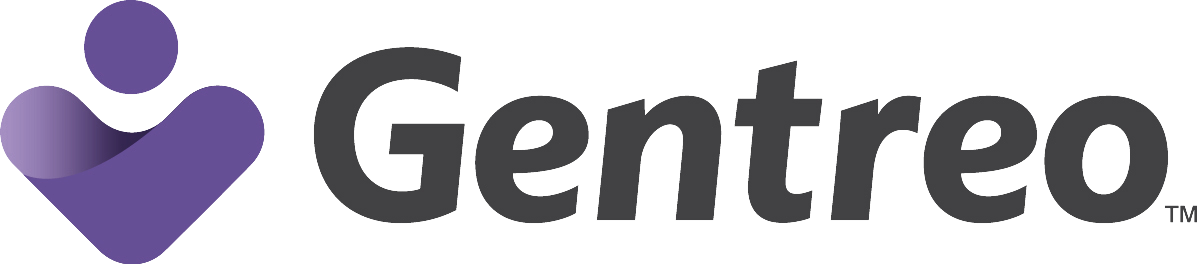In today’s digital age, managing your online presence extends far beyond your lifetime. Social media platforms like Facebook have introduced tools to help ensure your digital legacy is handled according to your wishes. One such tool is the Legacy Contact feature, which allows you to designate someone to manage your account after you pass away. If you’ve been named a Legacy Contact on Facebook, you might be wondering: what does that mean? Here’s most everything you need to know about the role and responsibilities that come with being a Legacy Contact.
What Is a Legacy Contact?
A Legacy Contact is a trusted individual chosen to manage certain aspects of a Facebook account after the account owner has passed away. This role ensures the account can be properly memorialized or managed according to the user’s wishes. Memorialized accounts serve as a space for friends and family to remember and celebrate a loved one’s life, while still protecting their privacy and personal information.
Once the account is memorialized, Facebook adds the word “Remembering” next to the person’s name on their profile, and depending on the settings, the Legacy Contact may be able to:
- Write a pinned post to share a final message or information about memorial services.
- Update the profile picture and cover photo.
- Respond to friend requests.
- Download a copy of what the deceased person shared on Facebook (if allowed by the account holder).
- Manage tribute posts left by friends and family.
Your Responsibilities as a Legacy Contact
Being a Legacy Contact is an important and personal responsibility. Here are some steps to help guide you through the process:
1. Ensure the Account Is Memorialized
The first step is to request that Facebook memorialize the account. This process requires you to provide proof of the individual’s passing, such as a death certificate or obituary. Once Facebook approves the request, the account will be memorialized, preventing unauthorized access and securing the individual’s data.
2. Manage Profile Settings
After the account is memorialized, your role as the Legacy Contact begins. You can:
- Pin a tribute post to the profile, such as funeral details, a personal remembrance, or instructions for visitors.
- Monitor and manage tribute posts to ensure the content remains respectful.
- Update the profile or cover photo to reflect the deceased’s memory.
3. Respect the Deceased’s Privacy
While you have access to certain management tools, there are strict limits to what you can do as a Legacy Contact. For example, you cannot log in as the deceased, read their private messages, or delete old posts. Facebook’s policies are designed to protect the deceased’s privacy while allowing their loved ones to maintain their digital presence respectfully.
4. Download Account Data (if permitted)
If the account holder granted permission, you can download a copy of their Facebook data. This might include posts, photos, and profile information. This feature can be helpful for preserving memories or ensuring sentimental items are not lost. Be sure to use this data responsibly and in accordance with the account holder’s wishes.
5. Decide on Long-Term Management
Facebook accounts can remain memorialized indefinitely. However, if the account holder specified that they want their account permanently deleted after their passing, you can request deletion through Facebook.
Tips for Legacy Contacts
If you’ve been named as a Legacy Contact, here are some tips to help you navigate this responsibility:
- Communicate in Advance: Discuss your loved one’s wishes regarding their Facebook account before their passing. This ensures you understand their preferences and can honor them appropriately.
- Use the Gentreo Digital Vault: Store vital documents, such as social media account instructions, in a secure and accessible place like the Gentreo Digital Vault, https://www.gentreo.com/family-digital-vault. This ensures you’re fully prepared to handle the responsibilities of a Legacy Contact.
- Seek Support: Managing a loved one’s online presence can be emotionally challenging. Don’t hesitate to seek support from friends, family, or professional grief counselors as needed.
How to Designate a Legacy Contact
If you’re reading this and wondering how to set up your own Legacy Contact on Facebook, here are the steps:
- Go to your Facebook account settings.
- Navigate to Memorialization Settings. This may be hard to find, so you many have to search for Memorialization Settings in the search bar.
- Select Choose a Legacy Contact and enter the name of the person you trust.
- Notify the individual so they’re aware of the responsibility.
- (Optional) Specify whether they can download a copy of your Facebook data.
By taking these steps, you’re ensuring your digital presence will be managed according to your wishes, easing the burden on your loved ones.
Why Estate Planning Matters for Your Digital Assets
The role of a Legacy Contact is just one aspect of managing your digital legacy. Social media accounts, email addresses, and online banking profiles are part of your overall estate. Including digital asset management in your estate plan is essential to ensure these accounts are handled appropriately after you’re gone.
Gentreo makes estate planning simple, secure, and accessible. With tools like the Gentreo Digital Vault, you can save and share your estate planning documents, including social media instructions, ensuring your loved ones have everything they need in one secure location.
Final Thoughts
Note that Facebook can change its policies and how to’s at any time so check with Facebook. Being named a Legacy Contact on Facebook is an honor and a responsibility. By understanding your role, respecting the deceased’s wishes, and using tools like the Gentreo Digital Vault, you can ensure their digital legacy is preserved with care. If you’re ready to take control of your own estate plan, visit www.gentreo.com today to learn how we can help you protect what matters most—online and offline.
Don’t wait until it’s too late; start your estate planning journey with Gentreo today. By doing so, you’ll not only protect your loved ones but also gain the peace of mind that comes with knowing your legacy is secure. Click HERE to join now. This article is for informational purposes only and should not be considered legal advice. Consult with a qualified attorney or estate planning professional for personalized guidance