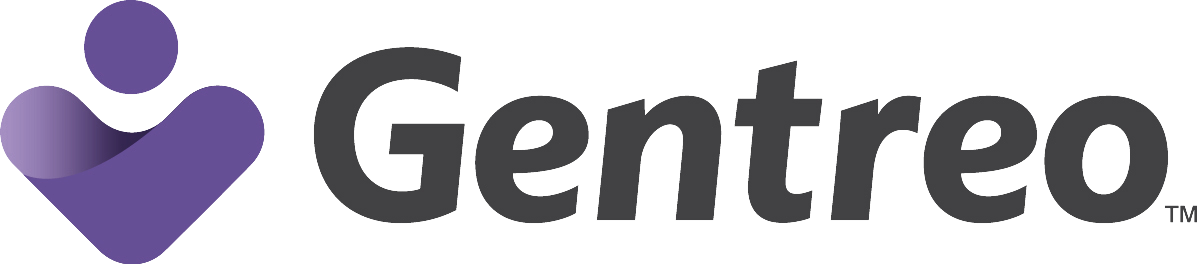Image by Arnel Hasanovic
When a loved one passes away, there are several logistical tasks that must be handled, including managing their digital life and memberships. Many people subscribe to various services and platforms, from gyms to online memberships. Knowing how to cancel these accounts can reduce ongoing charges and protect their privacy.
This guide will walk you through the process of canceling memberships for popular services like Facebook, LinkedIn Premium, TikTok, Instagram, utility companies, Comcast, internet providers, cell phone plans, and more. The table below provides a quick summary of the required steps, and detailed instructions for each service follow.
Why It’s Important to Cancel Memberships
Canceling memberships after someone passes away is important for several reasons:
- Financial Responsibility: Continuing payments can accumulate if memberships are not properly canceled.
- Privacy Protection: Social media accounts or other memberships may contain sensitive information that needs to be secured.
- Preventing Identity Theft: Active accounts can be exploited if not properly shut down.
- Estate Management: It simplifies the estate management process and avoids potential complications for the executor.
Steps to Take Before Canceling
Before canceling memberships, it’s essential to gather certain documents and information to make the process smoother:
- Death Certificate: Most organizations require a copy of the death certificate.
- Account Information: This includes usernames, passwords, or membership numbers.
- Proof of Relationship: If you are not the executor, organizations may require documentation that you are a close family member authorized to cancel accounts.
You can securely store and share these important documents with loved ones by using the Gentreo Digital Vault, ensuring easy access when needed.
Table: Overview of Membership Cancellation Processes
| Membership | How to Cancel | Documents Needed |
| Submit a request through Facebook’s memorialization or account removal page, upload the death certificate, and follow their process. | Death certificate, proof of relationship | |
| LinkedIn Premium | Submit a request to LinkedIn’s customer support with proof of death. LinkedIn can remove or memorialize the account depending on your choice. | Death certificate, account information |
| TikTok | Use TikTok’s customer support page to request account deletion. You’ll need to provide a death certificate. | Death certificate, account details |
| Instagram requires a memorialization or deletion request with a death certificate uploaded. | Death certificate, account information | |
| Planet Fitness or Another Gym Membership | Visit or call the local branch, provide a death certificate, and membership information. Some locations may require cancellation in person. | Death certificate, membership information |
| Amazon Prime | Contact Amazon customer support, provide the death certificate, and request cancellation of the Prime membership and other active subscriptions. | Death certificate, account login |
| Grocery Stores | Most store memberships can be canceled via customer service. If the store has a loyalty program, contact customer service to remove the account. | Account information, death certificate if required |
| Apple Services | Contact Apple Support and provide proof of death to cancel subscriptions linked to iCloud, iTunes, and Apple Music. | Death certificate, Apple ID information |
| Netflix | Visit Netflix’s customer service or call to cancel. Account information and proof of death may be requested to stop recurring payments. | Death certificate, account information |
| Spotify | Contact Spotify customer support to request account closure after providing proof of death. | Death certificate, account details |
| Google Services | Request account deletion or transfer through Google’s account help page. Submit the death certificate, and they will provide next steps. | Death certificate, account information |
| PayPal | Contact PayPal customer support with proof of death to close the account and transfer any remaining funds to the estate. | Death certificate, executor authorization |
| Utilities | Contact your local utility company (electricity, water, gas) through their customer service, providing the account number and death certificate. | Death certificate, utility account number |
| Comcast/Internet Providers | Visit the provider’s website or call customer service to cancel service. You will need the death certificate and account information. | Death certificate, account number |
| Cell Phone Plans | Contact the service provider via phone or website to request account closure. Most will require a death certificate and account login. | Death certificate, phone number, account information |
Detailed Steps for Cancelling Specific Memberships
1. Facebook
Facebook allows two options: memorializing the account or deleting it entirely.
Steps to Memorialize:
- Go to Facebook’s Memorialization Request page.
- Upload a copy of the death certificate and your relationship to the deceased.
- Once approved, the account will be frozen as a memorial page.
Steps to Delete:
- Use Facebook’s Special Request for Deceased Person’s Account page.
- Upload the death certificate and proof of relationship.
- Once approved, the account will be deleted.
Tip: Facebook’s memorialized accounts allow friends and family to post memories while safeguarding the deceased’s privacy.
2. LinkedIn Premium
LinkedIn offers the option to either remove the account or memorialize it.
Steps:
- Visit LinkedIn’s Help Center and navigate to the “Deceased LinkedIn Member” form.
- Provide proof of death and the account information.
- Choose whether to close or memorialize the account.
Tip: If the deceased was a professional with a significant network, memorialization may be preferred for colleagues to pay tribute.
3. TikTok
TikTok allows accounts to be closed after death with the submission of a death certificate.
Steps:
- Visit TikTok’s Customer Support page.
- Provide the death certificate and the deceased’s account information.
- Request account deletion.
Tip: You can contact TikTok’s customer support to ensure no personal videos or information remain online.
4. Instagram
Instagram offers a similar process for either memorializing or deleting accounts.
Steps to Memorialize:
- Visit Instagram’s Help Center and upload a death certificate to start the memorialization process.
Steps to Delete:
- Use Instagram’s Special Account Deletion request form.
- Provide a death certificate and proof of relationship.
Tip: Memorializing the account allows friends and family to leave comments on existing posts.
5. Planet Fitness or Another Gym Membership
Steps:
- Visit or call the local gym branch where the account was opened (Planet Fitness or any other gym).
- Provide the death certificate and membership details.
- In some cases, cancellations may require an in-person visit or written notice.
Tip: Some locations may charge fees if the account isn’t canceled before the next billing cycle, so act promptly.
6. Amazon Prime
Canceling Amazon Prime and other subscriptions linked to the deceased’s account requires contacting customer service.
Steps:
- Go to Amazon’s Customer Support page.
- Provide a death certificate and the account login details.
- Request the cancellation of Amazon Prime and any recurring services like Kindle Unlimited or Audible.
Tip: Amazon will usually refund any remaining balance for services that are prepaid.
7. Utility Providers (Electricity, Gas, Water)
Steps:
- Contact the utility provider through their customer service channels.
- Provide the deceased’s account number and a copy of the death certificate.
- Request the closure of the account.
Tip: If the utilities were in the name of the deceased and you plan to keep the service, you may need to transfer the account into another name rather than cancel.
8. Comcast/Internet Providers
Most internet service providers (such as Comcast) require direct communication for account cancellations.
Steps:
- Visit the provider’s website or call their customer service line.
- Provide a death certificate and the deceased’s account information.
- Request the cancellation of internet or cable services.
Tip: Be sure to request any equipment return information if applicable.
9. Cell Phone Plans
Cell phone providers will require specific steps to close accounts or transfer phone numbers.
Steps:
- Contact the provider through their customer service number or visit their online support page.
- Provide the deceased’s phone number, account information, and death certificate.
- Request account closure or transfer of any remaining balances to the estate.
Tip: If there are other family members on the plan, make sure their services are not interrupted during the cancellation.
Conclusion
Managing the cancellation of memberships after a loved one passes away is an important step in protecting their financial and personal information. By following the steps outlined in this guide, you can ensure that ongoing payments stop and sensitive information is secured. Make sure to check that these services have not changed how to cancel a membership. Using services like the Gentreo Digital Vault to store important information and passwords in one place makes it easier to manage these tasks when the time comes.
Being proactive helps ease the burden during a difficult time and ensures your loved one’s digital and financial matters are handled efficiently.
Don’t wait until it’s too late; start your estate planning journey with Gentreo today. By doing so, you’ll not only protect your loved ones but also gain the peace of mind that comes with knowing your legacy is secure. Click HERE to join now.
This article is for informational purposes only and should not be considered legal advice. Consult with a qualified attorney or estate planning professional for personalized guidance.