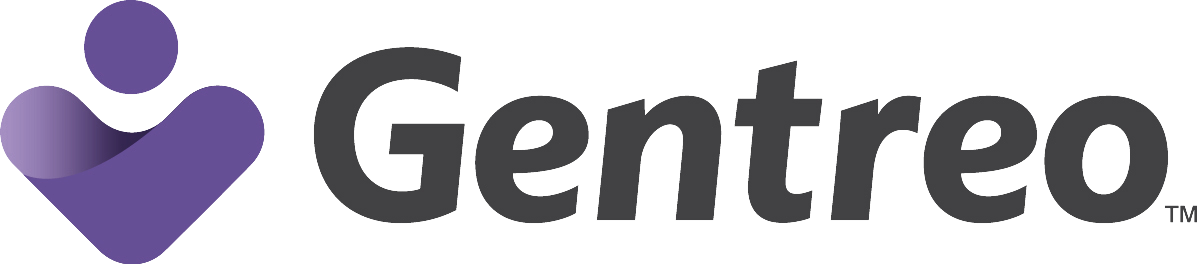Introduction
In today’s digital age, nearly every aspect of our lives has migrated online, and estate planning is no exception. Creating a will is a vital step in ensuring that your assets and wishes are protected after you’re gone. With the advent of technology, the process of drafting and managing your will has become more accessible and convenient than ever before. Gentreo has been mentioned in everywhere from US News and World Report to AARP and more as one of the best online will makers. In this article, we will guide you through the process of creating an online will using Gentreo.
Why Create an Online Will?
Traditionally, creating a will required hiring an attorney, which could be expensive and time-consuming. However, creating your will using Gentreo is a cost-effective and efficient alternative. Compelling reasons to consider creating your will online with Gentreo include:
- Cost Savings: Gentreo is generally more affordable than hiring an attorney. This allows you to allocate your resources more effectively for your heirs and beneficiaries.
- Convenience: You can create and update your will from the comfort of your home, eliminating the need for in-person appointments and multiple trips to a lawyer’s office.
- Accessibility: With Gentreo, your will can be accessed 24/7, allowing you to make changes or review your will whenever necessary.
- Customization: With Gentreo, you can tailor your will to your specific needs, ensuring that your wishes are accurately reflected in your will.
Creating an online will with Gentreo is a simple and convenient way to ensure that your estate planning is in order. Gentreo offers a user-friendly platform that guides you through the process step by step. To get started, you’ll need to create an account, and then you can begin entering your personal and financial information. Gentreo’s intuitive interface makes it easy to specify your beneficiaries, designate guardians for your minor children, and outline how you want your assets to be distributed. You can also include important details such as your funeral wishes and healthcare directives. Gentreo provides clear explanations and options for each section, making it accessible for individuals with varying levels of legal knowledge.
One of the standout features of Gentreo is its ability to generate legally binding documents tailored to your specific needs. Once you’ve completed your will, the platform will compile it into an official legal document that you can download and have notarized, ensuring its validity. Additionally, Gentreo allows you to update your will at any time, reflecting changes in your life circumstances, such as the birth of a child or the acquisition of new assets. With Gentreo, you can have peace of mind knowing that your estate planning is secure, up-to-date, and easily accessible online for your loved ones when they need it most. Now, let’s get started with how you can create your online will.
Step-by-Step Guide to Creating an Online Will
Now that you understand the benefits of creating an online will, let’s walk through the steps involved:
Learn what you need:
Gentreo is a trusted platform that offers various estate planning tools, including wills, living trusts, healthcare proxies, and power of attorney documents and more. Gentreo has extensive information about what documents you might need and how you can create those on Gentreo.
Sign Up and Create Your Account:
Register for an account.
Fill Out Personal Information:
Begin by entering your personal information. This information will be used to identify you as the testator (the person creating the will). The state you live in is critical as it determines the laws that help construct your will.
Select Your Executor:
Choose an executor, someone you trust to carry out your wishes and handle the distribution of your assets.
List Your Assets and Beneficiaries:
Itemize your assets, such as real estate, bank accounts, investments, and personal property. Specify who will inherit these assets and in what proportions.
Appoint Guardians for Minor Children:
If you have minor children, designate a guardian who will take care of them in the event of your passing.
Name Your Preferred Healthcare Proxy:
Determine who will make medical decisions on your behalf if you become incapacitated.
Add Specific Bequests and Instructions:
If you have specific bequests or instructions, include them in your will. This could be anything from leaving sentimental items to charitable donations.
Review and Edit:
Carefully review your will to ensure accuracy and clarity. Make any necessary edits or changes.
Sign and Witness:
Many states require the will to be printed, signed in the presence of witnesses, and notarized for legality. Follow the instructions that print out with your Gentreo created document for this step.
Store and Share:
Once your will is complete, securely store the original copy and share copies with your executor and trusted family members with the Gentreo Digital Vault.
Update as Needed:
Life circumstances change, so remember to revisit your will and update it when necessary, especially after significant life events like marriages, divorces, births, or deaths. Use Gentreo Life Inflection Points to read and learn more about things that are good to know when planning.
Conclusion
Creating an online will through a trusted platform like Gentreo is a modern and efficient way to ensure that your wishes are respected and your loved ones are taken care of after you’re gone. By following the step-by-step guide outlined in this article, you can simplify the estate planning process and provide yourself with peace of mind knowing that your affairs are in order. Start creating your online will today to secure a brighter future for your loved ones.
Don’t wait until it’s too late; start your estate planning journey with Gentreo today. By doing so, you’ll not only protect your loved ones but also gain the peace of mind that comes with knowing your legacy is secure. Click here to join now https://private.gentreo.com/auth/register.