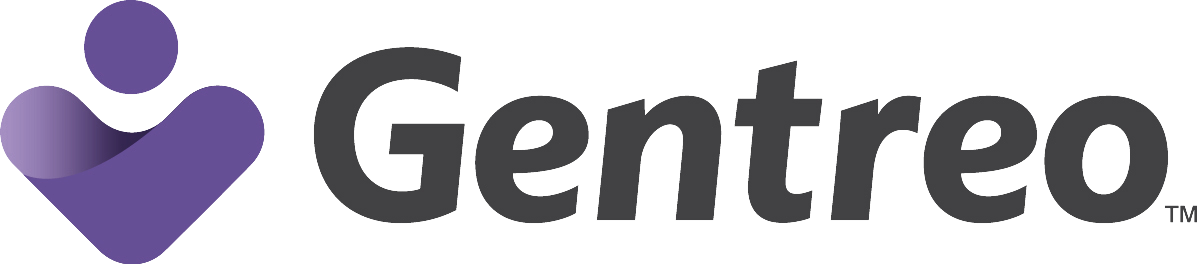An Emergency Card is a document which allows you to list your personal medical information, emergency contacts, and other details so that this information is readily accessible for first responders if you are ever in an emergency situation. It provides all of the information doctors might need to diagnose and treat you properly, without overlooking any important medical information. We understand that planning your estate can seem like a difficult process, but with Gentreo it is easy and affordable. To help guide you through the process even further, we have provided you with a step-by-step guide to help assist you through everything involved in preparing your Emergency Card.
Before you start...
- Collect your emergency contact’s name and information, your insurance name and policy number, primary health care provider, etc.
- Create a list of important medications and allergy information, and your blood type
Steps to Create My Emergency Card
- Add Your Emergency Contact(s)
- List Your Health Insurance Information
- List Your Medications (if applicable)
- Note Any Medical Conditions or Allergies, as well as Your Blood Type, and Organ Donor Status
- Include Your Primary Care Physician's (PCP) Information
- Note Any Religious Preferences
- List Your Current Estate Plan Documentation and Access
- Print Your Emergency Card & Store in Your Wallet/Purse
- Upload & Share Your Emergency Card via your Gentreo Digital Family Vault
Get all of the details about each step with our helpful checklist!